Pack Creation
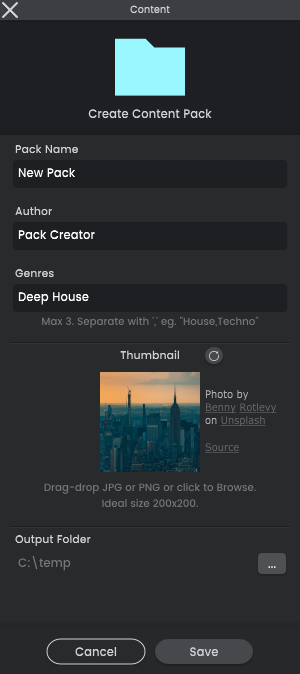
Create a single installation file that contains all of the Loops, Sequences, and Drum Kits within this folder. This is useful for sharing your content with other Atlas users or for installing your content onto another computer.
To install the pack simply drag-drop the pack file onto your Browser.
If you own the copywrite to the contents of the Pack, Packs can be submitted to Algonaut for inclusion in the in-app downloads.
Pack Name
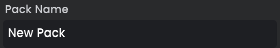
The name of the Pack.
Author
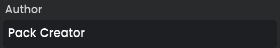
Your name/alias to display with the Pack.
Genres
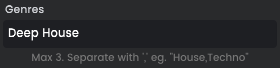
The genres your pack covers. This is used to help people find your Pack. You can list 3 different genres separated with a ',' (comma) character.
Thumbnail
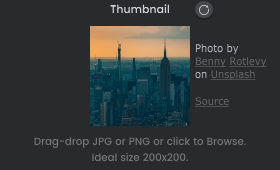
The pack cover image.
Thumbnail Refresh
Get a random image from the Unsplash website to use as the thumbnail for this Content Pack. These images are completely royalty free, so you do not need to worry about breaching any copyrights when sharing your Content Packs.
Output Folder
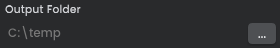
The folder your Pack file will be created in.
Save
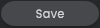
Save the Pack to disk.
Cancel
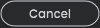
Cancel Pack creation and go back to the Browser.