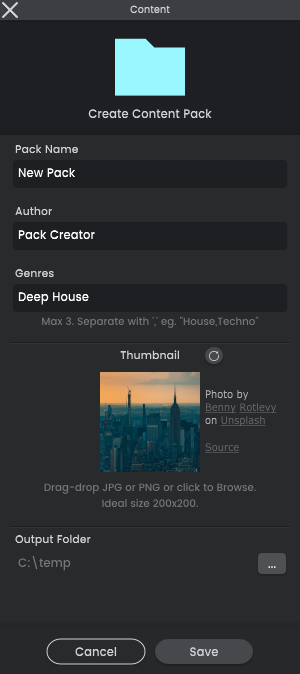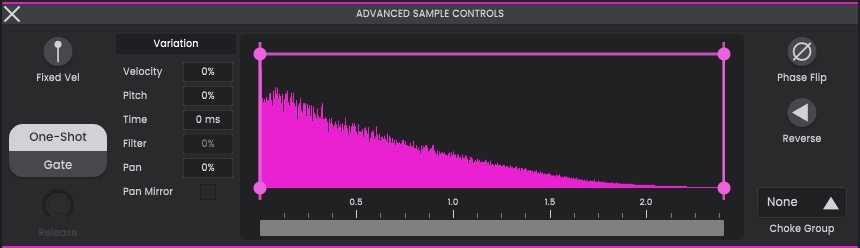Atlas 2 Manual
- Map
- Drum Kit
- Sample
- Sequencer
- Browser
Map
Map
Maps are how you organize, view, and explore your collection of samples in order to use them in Atlas.
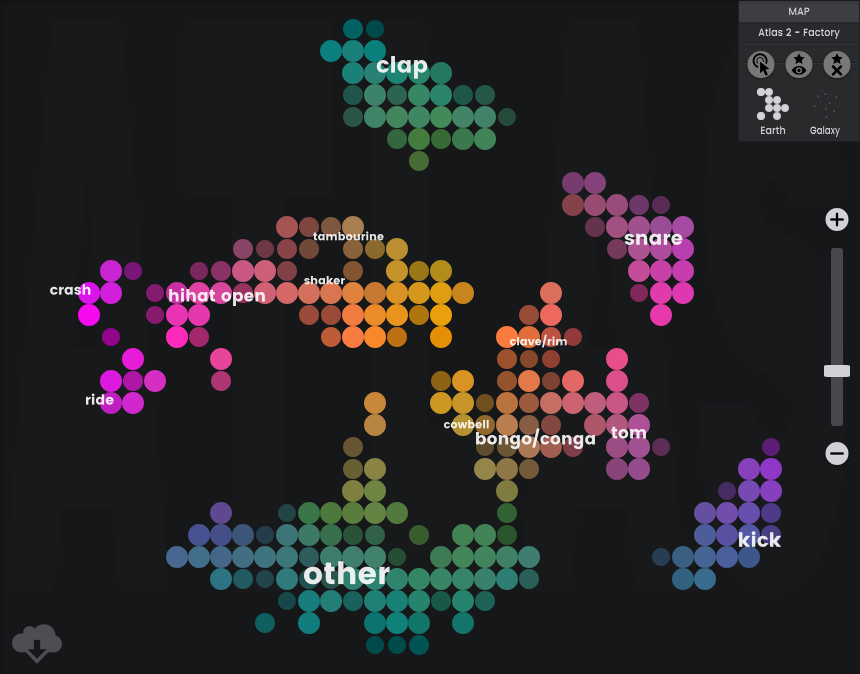
Map Sample
The Sample panel offers controls for the currently selected sample.
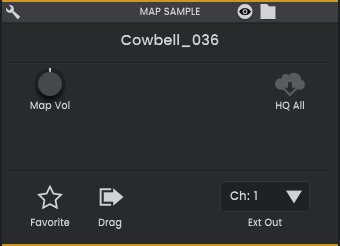
Map Create
This is where you can create your own maps of samples.
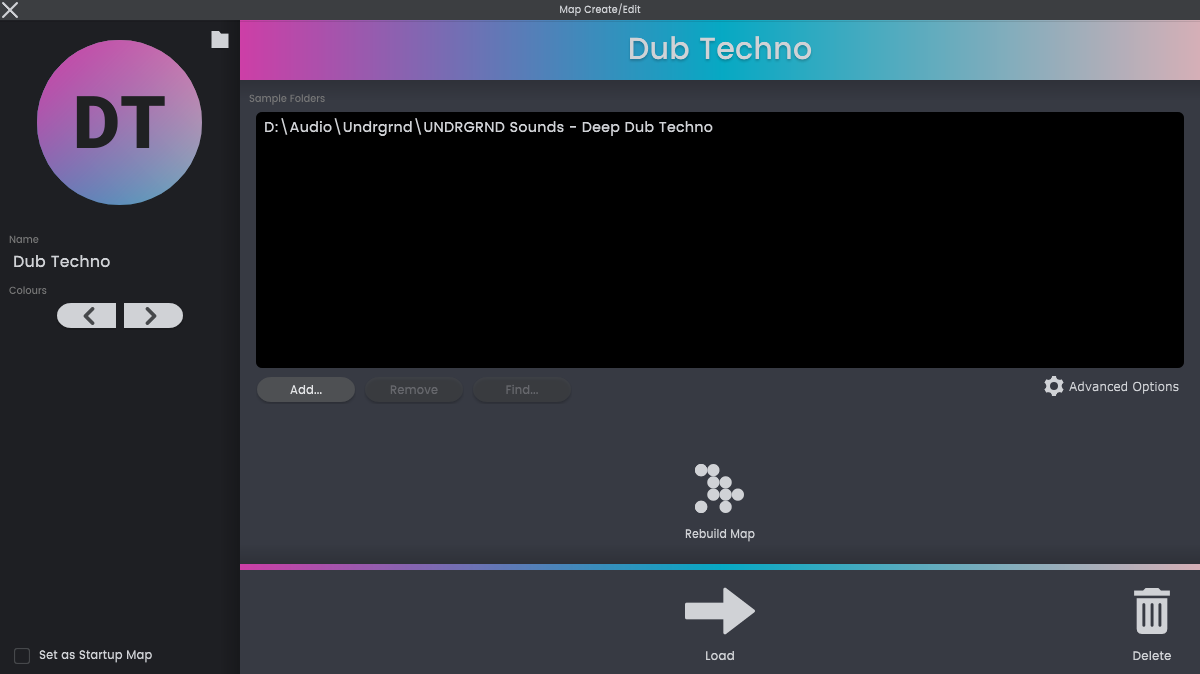
Drum Kit
Drum Kit
The Drum Kit is where you build a playable kit from the samples in your maps, with each drum pad in the Drum Kit able to store one sample.
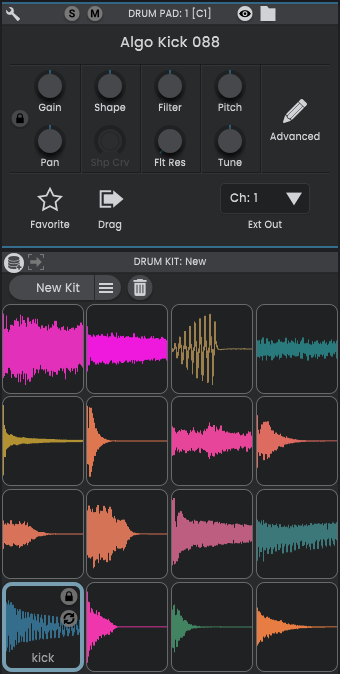
Drum Sample
The Sample panel offers controls for the currently selected sample.

Sequencer
Sequencer
The Sequencer is where you program, or record, the note information for your beats and loops in Atlas, i.e.
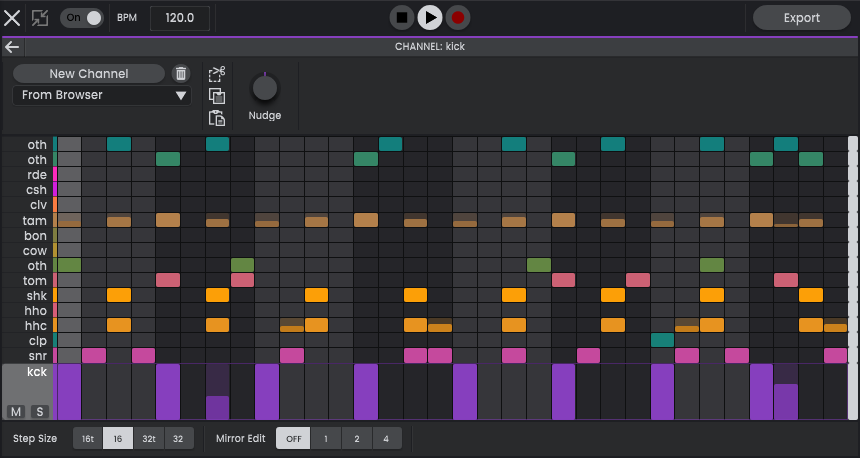
Export Sequence
Export Atlas audio or MIDI to be used in another application.
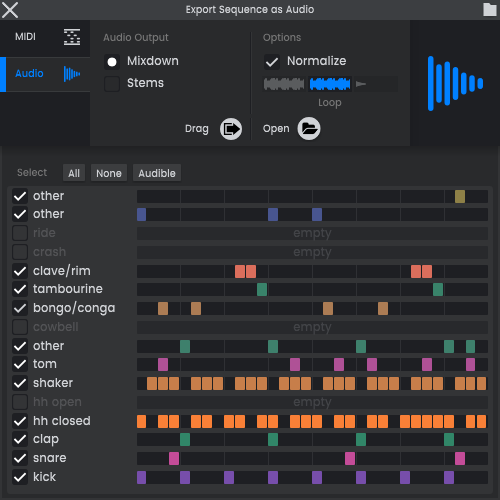
Browser
Browser Content
The Browser is where you can view and manage all of your Atlas content, including Content Packs, Maps, Loops, Sequences, and Drum Kits.
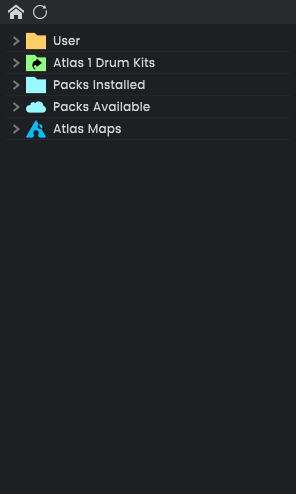
Browser Random
Quickly load random content from your Browser to get inspired.
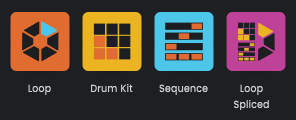
Browser Settings
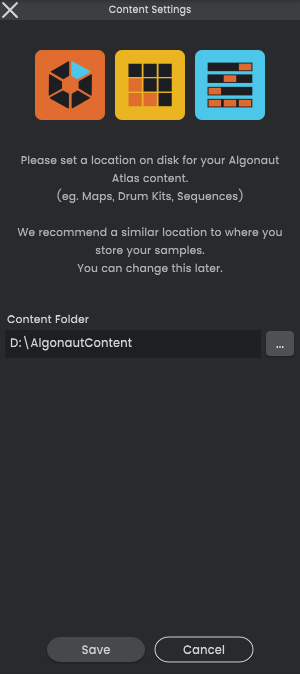
Pack Creation
Create a single installation file that contains all of the Loops, Sequences, and Drum Kits within this folder.